
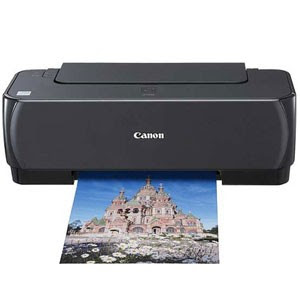
Canon iP1980 printer manufacturer, is a favorite printer and is widely used everywhere. In addition to the relatively cheap price (for entry-level), the result is pretty good print and also not difficult to refill, and if you want to install the this printer.your infusion must prepare material in advance of bahanya infusion tube to the printer, ink, insulation / black tape. If you're ready.
First you remove the image attached to the catridge, and then you make a small hole which should match the size of the rubber hose with a drill used to infuse slowly on catridge like in this picture. Make no mistake in making the hole because if one printer will not work.
The second you try to plug the IV tube in the hole that you drilled earlier in accordance with the color ink. Then you put it on the printer catridge and then you plug and stick a small plastic hose square to adjust the position of ink on the black ink catridge to turn on the hose at a printer in the IV running smoothly on the road like this picture.
Canon printers, often experiencing some problems with this one printer. There are few tips you can try to do it.
1. Blinking, Bedside indicator blinked when the printer is switched on
Lightweight solutions, these solutions mean you should do every time you turn on the printer, because this step is only temporary. When your printer is disconnected from the mains, it will re-emerge blinking. But it does not hurt you to do this step, if you do not already familiar with the ways to reset the printer using the software.
• Disconnect the power cable from your printer.
• Press and hold the Power button, once you reattach the power cable.
• power indicator light will appear yellow.
• Release the power button, when you are finished installing the power cable.
• Then press the power button again to turn on your printer.
• Ascertained your printer is not blinking anymore. But when your printer is disconnected from the mains, then the blinking will appear, and you just repeat the steps above.
2. Blinking, impermeable flickering when run out of ink, or when it is complete contents of the ink
One solution:
• Press and hold down the "Resume" for approximately 1 to 2 minutes
• Then open the lid or cover of your printer.
• Open his first cartridge and plug again
• Close the printer cover
• Turn off, then turn it back
3. Font Print outcome dashed (striped), uneven
Cleaning several times trying to do, if this does not work as well, you clean your catrige manually.
I add some pictures to reset Canon IP1980 printer manually:
1. Power Switch off the printer & remove the power cord from the printer.
2. Open the printer cover, see picture:
3. Press the Power button, press the Reset button and the input power cable to the printer must do everything at once.
4. Release the reset button once, then just release the power button.
5 • Then press the power button again to turn on your printer.
Note: if the printer is still blinking, there is the possibility of catridge chip is damaged, damaged catridge connector, a USB cable to connect the printer off strong (a bit wobbly), reinstall the printer on.
|
I get money here
click
dan
JoinimmediatelyI am sure you would
be like me!!!
|
|
0 comments:
Post a Comment